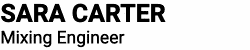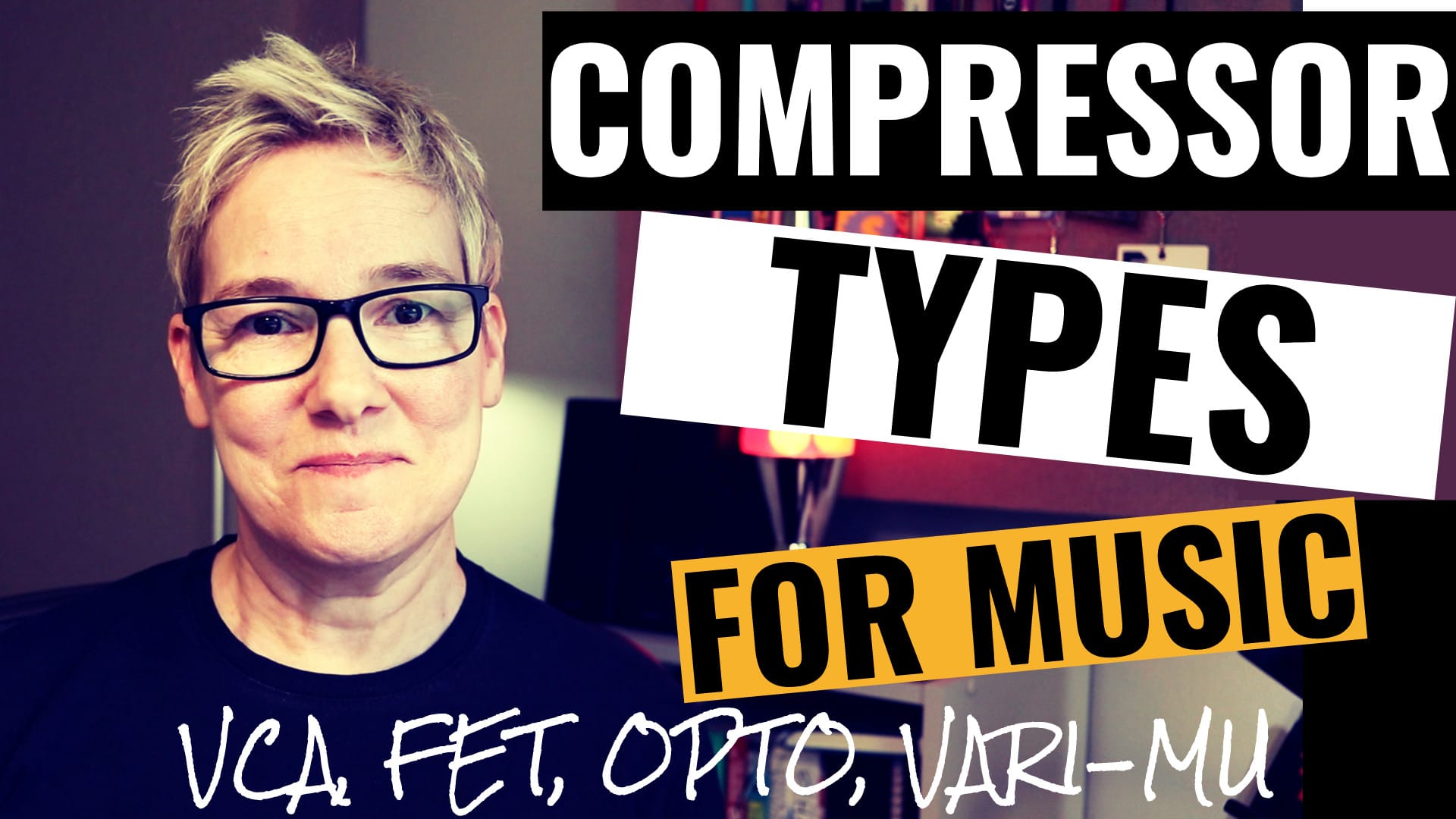We would all like to be a bit more productive in the studio on some level and to work smarter, not harder will mean we can take on more clients with less stress.
So today, I want to talk about creating a productivity workflow with regards to our studio business systems and processes and not with our recording or mixing methods.
Dealing with appointments, client calls, paperwork, finances and file management all suck away our time that we don’t actually get paid for.
When we’re trading hours for money, we’re capped in our earning potential and if we can’t take on a new client project because we’ve become overwhelmed with “back office work” then this is a major warning sign that’s things have gotten out of hand and need to be sorted out, ASAP.
It’s great to be busy and in demand but the added stress brought on by the hassle of all your paperwork backing up, invoices needing to be sent and your file system that’s gone haywire, takes all the joy out of running your own music studio business.
Work-Life Balance
Balancing family life with studio life is another area that suffers when we haven’t got our shit together in the back office department. Feeling the pressure to get on top of things impacts the quality time spent with family and friends that we all need to relax and get some headspace.
Perhaps you’re trying to manage a full-time job, studio side business AND a family? Woo, boy! Now, that IS tough without having some sort of organised system that’s automated and takes care of itself to some degree.
Wouldn’t it be great to find a productivity method that saves us time and lowers our stress level?
Work smarter by getting your business organised isn’t hard it just takes a little time and willpower to implement a workflow that you will stick to and that others can follow with minimal direction.
Time Management
Ooh, that’s a turn-off, isn’t it? Sounds all corporate and boring. Well, remember, you only need to put the major effort in once when developing your system then, you use a few minutes a day to keep on top of things and keep your new-found systems running smoothly.
When it comes to time management all the TM gurus say you need to:
- delegate tasks
- delete tasks
- defer tasks
- do tasks
For this post, I’m going to tell you how you can work smarter by delegating tasks, even if you haven’t got a team yet and you’re flying solo.
Areas Of Concern
Here are the areas to tackle first when developing your own productivity workflow:
- Your calendar
- Your clients’ data
- Communication
- Business development
Your Calendar

Running a studio business efficiently is all about your time; how you allocate it and knowing where you’re spending it.
Your calendar is probably the most important tool you can use to maintain some sort of order with your studio bookings, client meetings and events. You probably already use one but you’re probably not putting enough in it.
To really get a handle on your time, you need to put everything onto your calendar. Now, this doesn’t mean every-little-thing. but anything that’s going to take you at least 30 mins of your time.
Only then can you accurately see where your time is being allocated for the upcoming week or month and plan accordingly.
TIP: Always allocate more time than you think you need.
Overcommitting yourself is a common occurrence for people who run their own businesses. We want to say yes to everything, to not to lose out on income or to be seen as an “all-round good egg” but what happens is that someone ends up being let down because you forgot them, the quality of your work is diluted and you start to get a bad name. Not good.
Time Blocking

Use time blocking to be more proactive and less reactive to tasks.
The urgency or importance of a task will determine where you need to respond and do something now (reactive), or whether you can wait and come back to it later (proactive). The key is to get this balance right and find a scoring system that can help you determine the importance of your tasks. There are a couple out there, just ask Google.
As I said above, you don’t have to put every little thing into your calendar, because you can categorise tasks and block out those categories in your calendar instead. Leave yourself a little breathing room between appointments, for comfort breaks and food.
For example, you could have a few actions that you might categorise as “Client Acquisition” or “New Business”. Block out 2 hours every Tuesday morning to “New Business” and use a to-do list, checklist or project management tool to keep track of the tasks involved within that activity.
Client Calls and Meetings

Use your calendar to keep on top of these. You probably already do but why not switch the booking over to the clients’ control by using a tool such as Acuity or Calendly.
These super smart scheduling tools can be used for free, depending on your needs, and allow you to make yourself available for certain time slots per day or week and these times sync with your calendar.
Your client uses a link on your website or one you’ve sent to them in an email to book a mutually agreeable time to schedule a call or meeting with you.
No more going backwards and forwards, waiting for replies, as you wait to book a firm date and time with your client. It also gives a more professional experience for your client. This is a great way to work smarter.
Client Data

Wouldn’t it be great to ditch the spreadsheets and have a tool that keeps all of your clients’ data organised and either send out standardised emails automatically (you know, the same emails you send out to every single new client) or remind you to do tasks or activities within a time frame of your choosing?
Well, if yes, you’re yearning for a CRM or Customer Relationship Management tool.
A tool like this can typically pay for itself many times over by preventing potential new projects from slipping through the cracks and getting forgotten.
Many have automated workflows built in that you can set up to do many common repetitive tasks such as sending quote follow up emails or explaining how your client can prepare and send their audio files. All done with no intervention from you! Smart!
I’ve tried a few and settled on one that I like a lot but here are a few you might like to check out for yourself:
- Hubspot
- Pipedrive
- Freshsales
- Dubsado
- Close
- Nutshell
My Favourite CRM
There are literally hundreds of CRMs but the one I’ve settled on after trying four is Pipedrive. It’s reasonably priced, easy to set up, has great help videos and is nice and clean to look at.
It’s easy, in Pipedrive, to set up email templates, workflows and lead capture forms to embed into your website. This saves you shiploads of time (as Pipedrive like to say!). There’s even a chatbot you can utilise to capture qualified leads from your website.
Pipedrive also has its own built-in scheduler, so you don’t have to shell out for a separate scheduling tool.
The main CRMs all integrate with a whole host of other online tools, therefore making automation a breeze to set up.
Communication

How much time do you spend communicating with clients? Are your conversations in realtime or via email spread across countless threads and lost in a sea of spam?
Having a way of tracking client conversations all in one place can help save confusion as well as time.
You’ve already got your client phone calls covered with some scheduling software and you can make notes of your conversation in your CRM, social media messaging can be treated the same way using the notes feature but what about those pesky emails?
Well, your CRM can organise those as well. The CRM should be able to funnel off client emails into the relevant project so everything is under one roof, nice and tidy. Pipedrive does this nicely, whilst still allowing you to reply using Gmail if you need to, no need to email from within the app like you have to with Dubsado for example.
Another way of keeping track of client conversations is inside a Project Management tool.
How Will A Project Management Tool Help Me?
A brilliant example of this type of tool is Asana.
It’s free to use unless you run a team and allows you to invite clients to collaborate on projects.
I use Asana for tracking the to-dos of a project and for keeping me on target with the many goals I have for my business.
When a client accepts your invitation to an Asana project, they’ll receive notifications every time you move into a different phase, check off tasks or if you need to request something from them, or simply chat.
You can send files in Asana, although I’m not sure it supports large audio files, and you can set automatic reminders to get feedback from them about your mixes or to prompt them to pay an invoice.
As far as the client-side of things go, they don’t need to log into Asana or learn a new platform as it’s all done over email. So, to them, it’s just another email conversation.
You can set it up so they only see what you want them to see.
I use Asana to create to-dos for my client mix revisions that I can check off as I complete them. When I’m all done, I can save the task and its subtasks as a PDF document that I then send as an attachment along with the new mix revision version.
They can see exactly what I’ve done and any comments I’ve made along the way, which saves me typing it all out in an email which could take me 15-30mins to complete.
You can hear me talk further about my Asana workflow in my Recording Studio Rockstars podcast interview HERE.
Mix Revisions
There are a couple of great tools available to specifically handle mix and mastering client revisions. One is brand new at the time of writing this and the other has been around a while. The two that are the market leaders are:
- Bounce Boss
- Filepass
Filepass is very new and is still in Beta. I haven’t had the opportunity to try it yet but I know the developer, Brian Hood, and it is bound to be well thought out and a quality application. It looks great in the demo, so, I can’t wait to try it out. It also handles taking payments and releasing the file to the client automatically.
Bounce Boss has been developed by the mastering engineer Tom Frampton. This is a great tool that’s simple to use and gives both you and the client a streamlined way to download and upload files and to communicate efficiently about mix revisions.
At the moment, I’m using Asana as described above for my client revisions but very soon hope to get on board with one or both of these applications. Look for a blog post that will go more in-depth, once I’ve had chance to properly use and compare them.
Automation and Outsourcing
Organising and automating your production productivity workflow is where you’re really able to get your head above water and regain your time to do the things that really matter to you. This is the ultimate way to up your productivity and work smarter.
Not only will it give you more time to take on more projects and increase your income but it will give you more all-important time back to spend with your family and friends.
Family time is so important, as is taking time out to free up your brain and think about other things in life, see your kids grow up and relax with friends.
Automation
 Utilise automation tools like:
Utilise automation tools like:- Zapier
- Bounce Butler
- IFTTT
- Your CRM
- Asana
- Email marketing tools (Mailerlite, Mailchimp, Convertkit)
These tools have the capacity to change your life, seriously. They can make things magically happen whilst you do other things, like sleep. It’s like you have a virtual assistant working for you.
Bounce Butler is another piece of brand new software for audio engineers that automates the bouncing of final mix versions from all the leading DAWS. It has been developed by Chris Graham, another mastering engineer and can literally save you hours per day, bouncing out and uploading tracks to a cloud service of your choice. Again, I’ve not had the opportunity to try this yet but when I do, I’ll let you know how it works in more detail.
Zapier has the ability to make independent apps talk to each other and complete any task you can imagine.
Zapier is an extremely powerful application that can save you hours every month and should be seriously considered by any producer or engineer that are turning away clients.
Setting up automation will make a major difference to your productivity workflow. It will require some monetary and time investment, but once it’s set up, you’ll marvel at its awesomeness.
Again, like the CRM, you’ll find this software pays for itself time and again.
Create your Work Smarter Blueprint
So, how do you go about creating your own productivity workflow blueprint?
To get started with automation, block out a few hours on your calendar to sit down a list out all your repetitive tasks and processes.
Draw your processes out in a simple process flow diagram, with paper and a pen. Don’t get bogged down looking for an online tool, just grab a pad and pen and do it!
From here, you can plan out which app to use for each process and what documents go with that process or any new documents you need to create. List them in your diagram.
You’ve now created a basic blueprint from which to work and set up your own bespoke workflow.
Outsourcing

Getting a virtual assistant or VA has never been simpler. Look online at Upwork.com or Fiverr.com.
The jobs you outsource should be the ones you either:
- aren’t proficient at
- hate doing
- are not cost-effective for you to do
For us as audio engineers, we may already have an studio assistant helping us with mix preparation, editing, tuning and session management but what about the things that are essential for business growth like:
- SEO
- writing new content
- digital marketing
- social media marketing
- copywriting and editing
- accounting
- graphic design
- web design
- podcast scripts
- ebook copywriters
- transcribing audio to text for a blog post
- paid advertising
Is your time really best spent doing these sorts of tasks when someone else who’s more skilled and knowledgeable could be doing them instead for a small fee?
Worse still, you’re ignoring these tasks completely because you’re too busy doing studio work, meaning your business is stagnating and you feel stuck at your current income level.
Side note: if you are THAT busy in your studio, you’re not charging enough for your services! Put your prices up!
Time Tracking


If you’re really run off your feet, do an audit of where you are spending your time to get a true picture of where your time is leaking away whilst doing these types of mundane tasks.
Start to track your time using Clockify (it’s FREE) and you’ll soon identify potential areas to work smarter:
- scope creep (doing extra tasks -for free- that aren’t part of the agreed scope of the project)
- set more realistic deadlines (over time, you’ll get better at advising clients on realistic start dates and deadlines, which helps you look professional and keeps clients happy).
- highlight inefficiencies (in your processes and think about delegating or automating them)
- increase your productivity (Keeping track of how small changes in your schedule affect your productivity allows you to improve over time)
- Correct your prices (Provide more accurate quotes that better reflect the time you put into projects)
Conclusion
Work smarter by getting your arse into gear and organising yourself will not only bring in more income whilst lowering the stress levels in your life, it will also have your clients coming back time and time again and raving about your service to their muso mates.
Having a streamlined, efficient process reflects favourably on your business because clients will love the ease and simplicity at doing business with you whilst you consistently turn out your best quality work.
It just takes a little effort on your part and all this is totally achievable.
Depending on your life’s priorities it could be time you want to claim back from your business so you can spend it with your family and friends.
Whatever your driving factor is, take heart in the fact that you can do this if you put your mind to it. The tools are out there and you don’t have to suffer it just takes a little patience and planning.
To read about my current productivity tools, check out this blog post.
Have any questions about productivity in the studio?
Care to share any of your systems that are working well for you?
What are the problem areas that are killing you right now?
Drop them in the comments below and then, don’t forget to sign up to my newsletter to get notified when a new post is published and to get subscriber-only special offers!